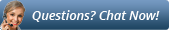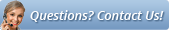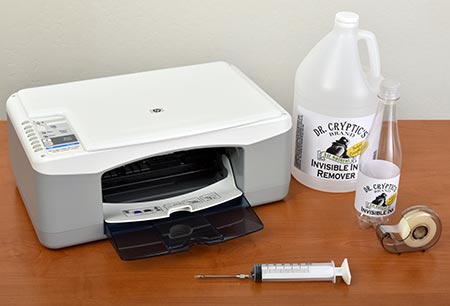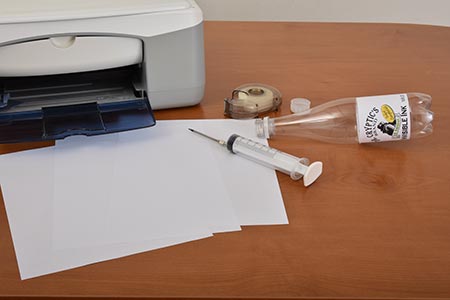For many, writing secret messages to a friend by hand in invisible ink is a tedious task. Read on to find out how to change over an old, empty inkjet ink cartridge to use invisible ink.
We have heard many customers commenting on the amount of work it takes to write messages in invisible ink. Here at Precision Roller, we like to do anything we can to help simplify your life, so we have put together a short instruction on the steps needed to take an old inkjet cartridge and refill it with the invisible ink of your choice. For this task, we have chosen an HP printer.
Please note, you must use an ink brand or type that is compatible with inkjet printers. Non-compatible brands can damage your printhead, or can spill, smear or leak, possibly leading to a large invisible ink mess!
Materials required:
- Inkjet printer
- Easily cleaned workspace or old towels to use as a work surface (this task can be messy!)
- Inkjet compatible invisible ink - we recommend Dr. Cryptic's Brand Inkjet-Compatible Invisible Ink®
- A syringe with needle
- Clear tape
It's also helpful to have on hand some of Dr. Cryptic's Brand Inkjet-Compatible Invisible Ink Remover®, for cleanup and in case of spills.
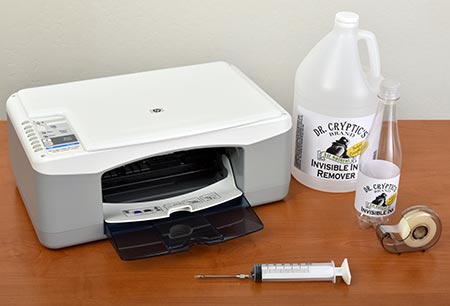
Recommended materials for refilling an inkjet cartridge with invisible ink
Refilling your inkjet cartridge with invisible ink:
- Step one: ensure your ink cartridge is empty. This can be done prior to starting this process, simply by printing several pages of your favorite content.
- Step two: remove the cartridge from the printer and locate the refill holes, usually on the top side of the cartridge.

Locating the refill port on an HP inkjet cartridge
- Step three: fill the syringe with the invisible ink, then carefully inject the ink into the cartridge fill hole.

Loading the invisible ink into the ink cartridge
- Step four: cover the fill hole with clear tape and install the cartridge in the printer. Print several pages to start the invisible ink flowing.

Sealing the inkjet cartridge after filling with invisible ink
- Step five: print out hidden messages for friends
Notes from our experiences:
Please note that much care should be used during this process. Refilling an inkjet cartridge can be a messy project! While putting together these instructions, a nearly-full bottle of Dr. Cryptic's Brand Inkjet-Compatible Invisible Ink® was spilled, making a huge mess across the entire workspace and on clothing, as you can see in the picture below. Cleaning this mess took over an hour and the entire bottle of Dr. Cryptic's Brand Inkjet-Compatible Invisible Ink Remover®.
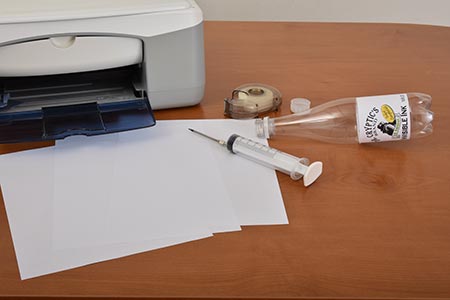
The invisible ink mess created by the ink bottle spill
Helpful links:
Please note, these steps are only recommended for use during blue moons that fall on April 1st. Happy April Fools' Day!