On Brother printers using the TN750 and TN720 cartridges, giving extra attention to a simple step can ensure a smooth toner replacement operation.
The Issue
When closing the cover after installing a new toner cartridge, some users have reported that the cover is difficult to close. This affects the following models: Brother DCP 8110DN / 8150DN / 8155DN, HL-5440D / 5450DN / 5470DW / 5470DWT / 6180DW / 6180 DWT / and MFC 8510DN / 8710DW / 8810DW / 8910DW / 8950DW / 8950DWT.
The Cause
Various brands of toner cartridges for these particular models utilize slightly different latching mechanisms to secure the toner cartridge to the drum unit. These differences may allow the toner cartridge or drum unit to seem like it is fully inserted when it is not. If either of these is not completely seated, the cover will be difficult to close.
The Resolution
Be sure that the toner cartridge is securely seated in the drum unit, and then firmly seat the drum unit into the printer before closing the cover. Please note the difference shown in the following photos.


TN720/TN750 cartridge not fully inserted and fully inserted.
Additional Notes
The images below note the differences in the latching mechanisms on the genuine Brother brand toner cartridge versus compatible brand models.
Genuine Brother cartridges:
On genuine toner cartridges, the latching mechanism clip is blue in color and slightly different in design when compared to other brands of the same cartridge. The latch also secures itself to the drum from the front end of the mechanism.
Compatible toner cartridges:
Compatible cartridges have other latching mechanisms. Our type of compatible cartridge includes a light green latch that protrudes from the rear of the cartridge. This particular latch attaches itself to the drum from the rear of the mechanism.
Side-by-Side Comparison:
The above photos depict a side-by-side comparison of two common latch mechanism designs.




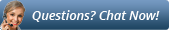
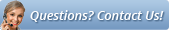







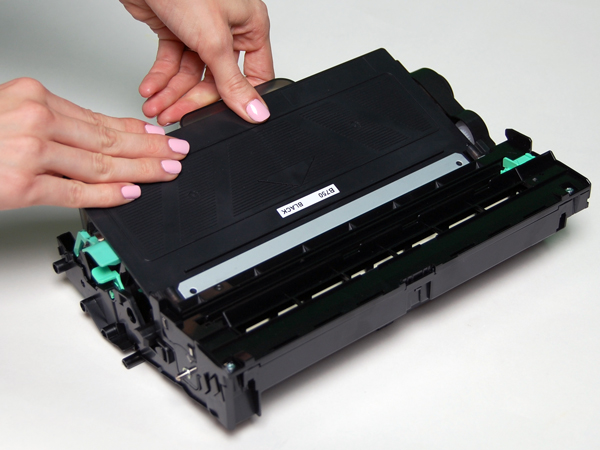
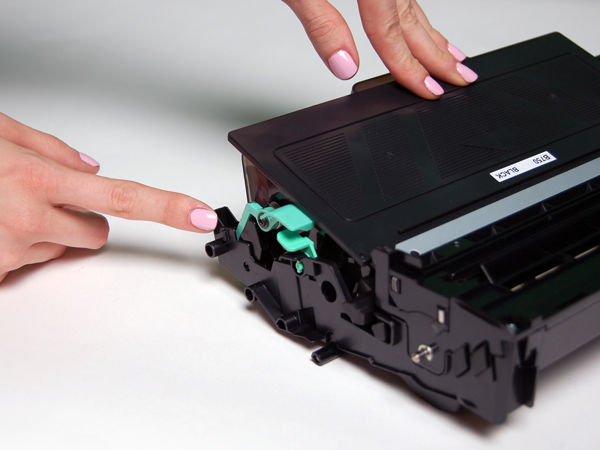
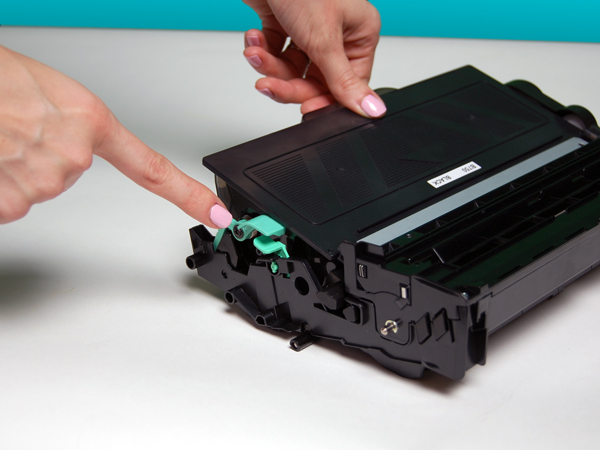

 Black High Yield Toner Cartridge
Black High Yield Toner Cartridge
 Black High Yield Toner Cartridge
Black High Yield Toner Cartridge
 Toner Cartridges
Toner Cartridges
