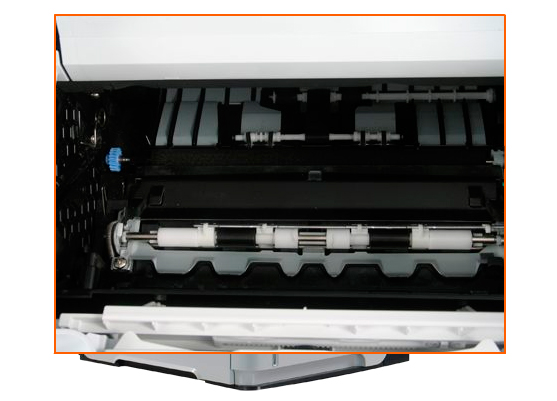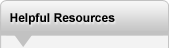

|
HP LaserJet P4015 Printer Transfer Roller Assembly Instructions
Originally written for: HP LaserJet P4015dn
Also applies to: HP LaserJet P4014, P4014dn, P4014n, P4015n, P4015tn, P4015x, P4515n, P4515tn, P4515x, P4515xm
These instructions describe replacement of the transfer roller assembly on an HP Laserjet P4015 and similar models. To order your replacement transfer roller for this printer, use the following part: E6393 (HP CB506-67903 Transfer Roller Assembly) Step 1.
Step 2.
Step 3.
Step 4. Note: If replacing the transfer roller with a transfer roller that came with the maintenance kit, a blue hook is provided for the purpose of lifting the transfer roller.
Step 5. Step 6. Note: Do not touch the spongy roller material. This material is sensitive to skin oil and print quality issues may occur if the roller is handled improperly.
Step 7.
Step 8.
Step 9.
Step 10.
|
©2003-2024 Precision Roller. • 2102 West Quail Avenue, Suite 1 • Phoenix, AZ 85027 • (800) 323-9523 / (623) 581-3330 • M-F 8:00am - 4:30pm MST (noDST)
Individual brands are copyrighted by their respective owners. Precision Roller is in no way affiliated, sponsored or endorsed by these copyright owners or their affiliates or dealers
This website uses a secure server to encrypt all sensitive information.
Questions? Concerns? Send us a note at webmaster@precisionroller.com
This website uses a secure server to encrypt all sensitive information.
Questions? Concerns? Send us a note at webmaster@precisionroller.com




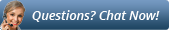
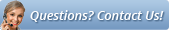





 Ricoh AE04-4025 Upper Fuser Picker Finger
Ricoh AE04-4025 Upper Fuser Picker Finger