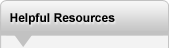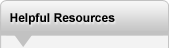|
My Printers |
► |
Or browse by model:



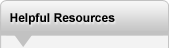

|
Kyocera KM-2820 Supplies and Parts by Category
Supplies
Parts
About the Kyocera KM-2820
 The Kyocera Mita KM-2820 delivers printing, copying, scanning, and fax capabilities on one compact device. Easily integrate into any office with various connection options and compatibility with major operating systems. The KM-2820 keeps projects moving with an output speed of 28 pages-per-minute and a first copy in less than 6.9 seconds.
The Kyocera Mita KM-2820 delivers printing, copying, scanning, and fax capabilities on one compact device. Easily integrate into any office with various connection options and compatibility with major operating systems. The KM-2820 keeps projects moving with an output speed of 28 pages-per-minute and a first copy in less than 6.9 seconds.
Print runs last longer with an estimated yield of 7,200 pages at 5% page coverage. The Cost-Saving Compatible KM-2820 black toner cartridge will save you money. Easily replace KM-2820 toner cartridge through the front access with one hand.
Start with a standard paper capacity of 300 sheets, which stems from a 250-sheet paper drawer and a 50 sheet multipurpose tray. The KM-2820 paper capacity can be maximized up to 800 sheets. The standard duplexing on the KM-2820 provides users with flexibility and productivity.
Pros:
- USB direct print and scan
- Fast output
|
| Kyocera KM-2820 Specifications: |
- Introduction Date:
 07/2009
07/2009 Month and year of model's original release
- Toner Cartridge Yield, Black:
 Estimated 7200 @ 5%
Estimated 7200 @ 5% Approximate page yield of the black toner cartridge (usually based on a 5% coverage)
- Supported Page Size:
 Half-Letter, Letter, Legal
Half-Letter, Letter, Legal The sizes of paper that the printer can print on
- Print Speed, Black:
 28
28 The number of pages copied/printed per minute for black printing
|
- First Page Print Time:
 6.9 sec
6.9 sec The time it takes to print the first page, including printer warm-up, if applicable
- Monthly Duty Cycle:
 20,000 Sheets
20,000 Sheets The maximum number of impressions per month of imaged output
- Two-Sided Printing:
 Auto
Auto The printer is capable of printing on both sides of a page
|
|
|