Originally written for: Lexmark E340
These instructions explain the procedure to reset the page counter on a Lexmark E340 and similar models.
When the photoconductor unit is replaced on this model, it is required that the page count be reset. To reset the page count, follow the instructions below:
Step 1.
Power the printer on and wait a few moments until the printer is in the "Ready" state. (i.e. the light on the operator panel is on.)
Step 2.
With the printer powered up and in the "Ready" state, open the front cover.
Step 3.
Press and hold the "Cancel" Button until all lights on the printer begin flashing up and down.
Step 4.
Release the "Cancel" button and close the door. The photoconductor count should now be reset.
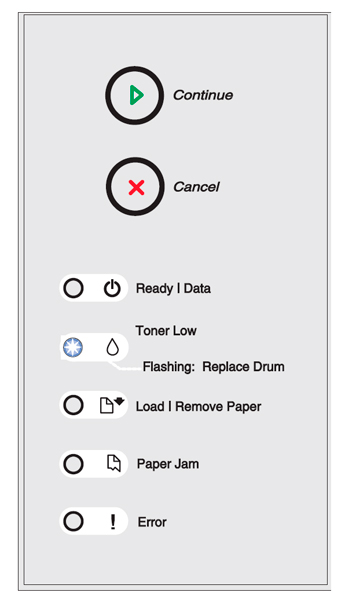
- Publisher: Precision Roller