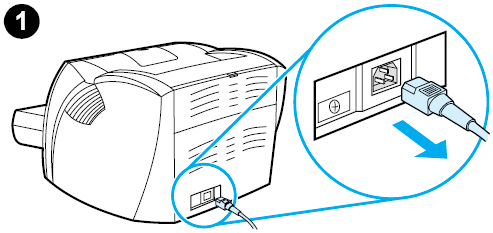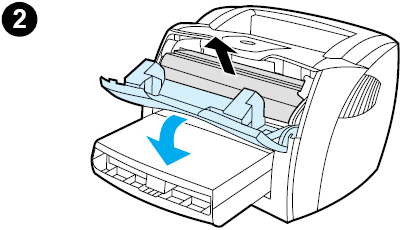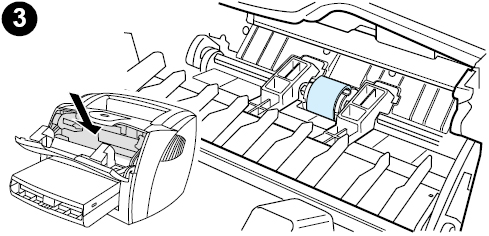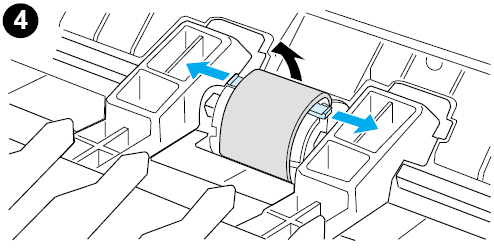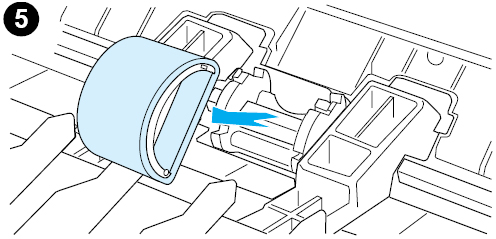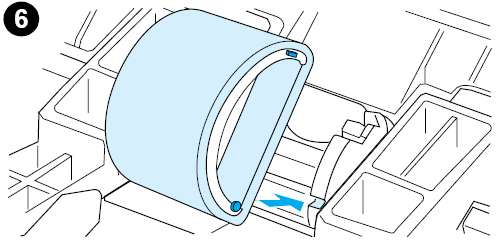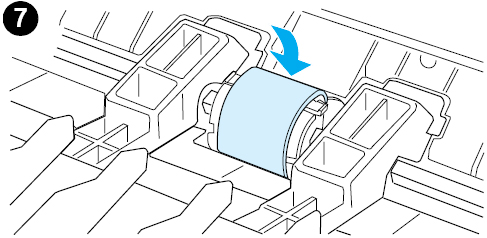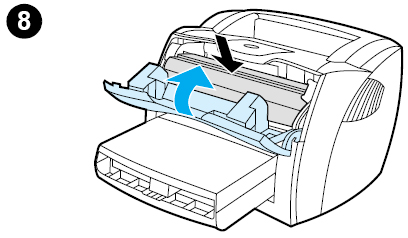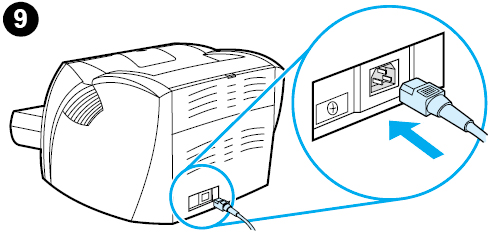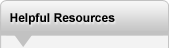

|
HP LaserJet 1200N Pickup Roller Instructions
Originally written for: HP LaserJet 1200n
These instructions describe replacement of the pickup roller on an HP LaserJet 1200N and similar models. Changing the pickup roller Mfr Part # RL1-0303-000, RF0-1008-000 If the printer regularly mispicks (no media feeds through or more than one sheet feeds through), you may need to change or clean the pickup roller. CAUTION 1) Unplug the power cord from the printer, and allow the printer to cool.
2) Open the toner door, and remove the toner cartridge.
3) Find the pickup roller.
4) Release the small white tabs on either side of the pickup roller, and rotate the pickup roller toward the front.
5) Gently pull the pickup roller up and out.
6) Position the new or cleaned part in the slot of the previous pickup roller.
Note: 7) Rotate the top of the new pickup roller away from you until both sides snap into place.
8) Reinstall the toner cartridge, and close the toner door.
9) Plug the printer in to turn it back on.
|
Orders placed by 4:00 PM MST get
SAME DAY SHIPPING
for items listed as in stock
©2003-2025 Precision Roller. • 2102 West Quail Avenue, Suite 1 • Phoenix, AZ 85027 • (800) 323-9523 / (623) 581-3330 • M-F 7:30am - 5:00pm MST (noDST)
Individual brands are copyrighted by their respective owners. Precision Roller is in no way affiliated, sponsored or endorsed by these copyright owners or their affiliates or dealers.
This website uses a secure server to encrypt all sensitive information.
Questions? Concerns? Send us a note at webmaster@precisionroller.com
This website uses a secure server to encrypt all sensitive information.
Questions? Concerns? Send us a note at webmaster@precisionroller.com




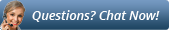
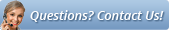





 HP Fuser Unit - 100 / 120V - Refurbished with New Parts
HP Fuser Unit - 100 / 120V - Refurbished with New Parts