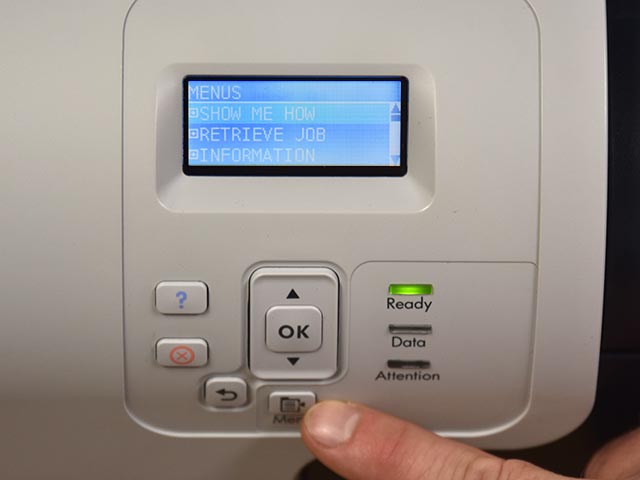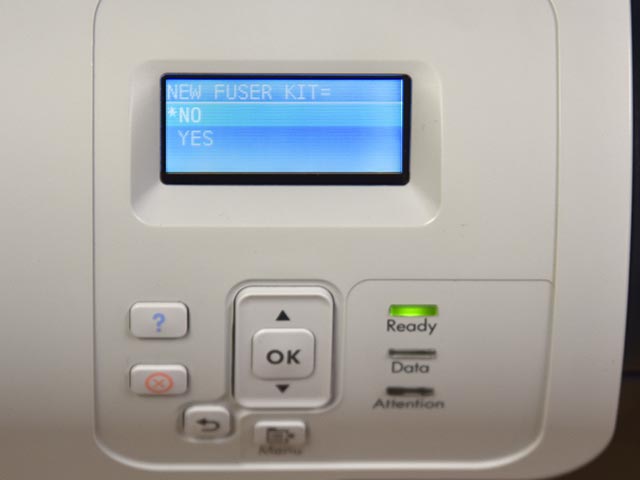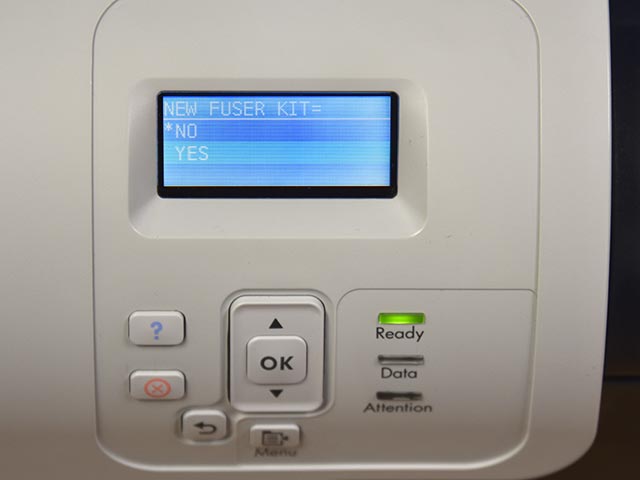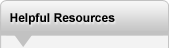

|
HP Color LaserJet CP3525 Fuser Reset Instructions
Originally written for: HP Color LaserJet CP3525dn
Also applies to: HP Color LaserJet CM3530, CM3530fs, CP3525n, CP3525x
These instructions explain how to reset the CE484A fuser assembly on an HP Color LaserJet CP3525 and similar models. ContentsIntroductionThe fuser reset menu on HP CP3525dn and similar models allows the CE484A fuser unit replacement counter to be reset. The RESETS menu allows you to reset various functions of your HP Color LaserJet CP3525, including the full factory reset of your HP CP3525dn, disabling and enabling various sleep modes, and updating your machine after new supplies have been installed. Normally, this counter is reset when the fuser unit is replaced. Precision Roller offers the CE484A fuser unit (PR# E6444) if your fuser life counter says it's time to replace your fuser. In this instruction, we will be resetting the fuser life counter for your HP CP3525. Resetting the Fuser Life Counter on HP Color Laserjet CP3525
More InformationThe RESETS Menu on the HP Color Laserjet CP3525dn printer consists of 4 different menu items. Below is a brief description of each menu item and its purpose:
|
Orders placed by 4:00 PM MST get
SAME DAY SHIPPING
for items listed as in stock
©2003-2025 Precision Roller. • 2102 West Quail Avenue, Suite 1 • Phoenix, AZ 85027 • (800) 323-9523 / (623) 581-3330 • M-F 7:30am - 5:00pm MST (noDST)
Individual brands are copyrighted by their respective owners. Precision Roller is in no way affiliated, sponsored or endorsed by these copyright owners or their affiliates or dealers
This website uses a secure server to encrypt all sensitive information.
Questions? Concerns? Send us a note at webmaster@precisionroller.com
This website uses a secure server to encrypt all sensitive information.
Questions? Concerns? Send us a note at webmaster@precisionroller.com




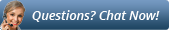
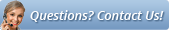





 HP Fuser Maintenance Kit - 120V
HP Fuser Maintenance Kit - 120V