Originally written for: Dell 1710n
These instructions explain the procedure to reset the drum counter on a Dell 1710 and similar models.
After you replace the imaging drum, you should reset the imaging drum’s counter. To reset the counter, press and hold the Cancel button until all lights flash in sequence.
Step 1.
Open the front cover by pressing the button on the left side of the printer and lowering the cover.
Step 2.
Press and hold the "Cancel" button.
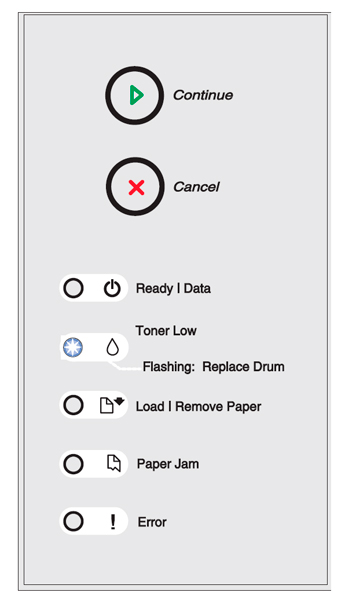
NOTICE:
Resetting the imaging drum's counter without replacing the imaging drum may damage your printer and void your warranty.
- Publisher: Precision Roller