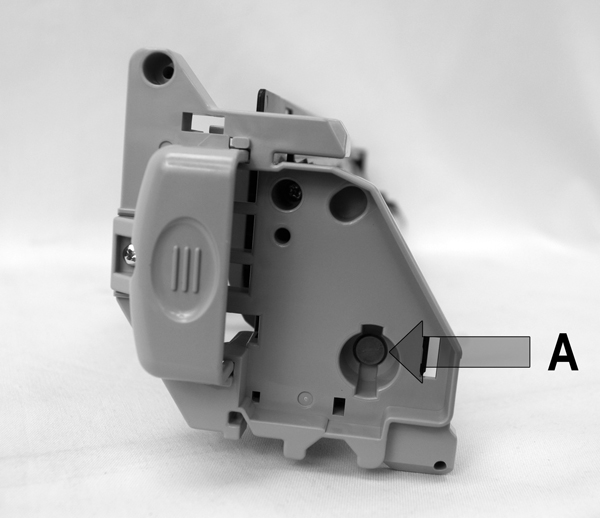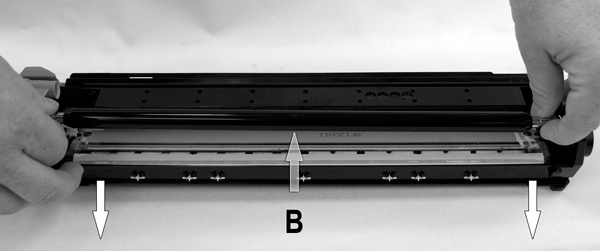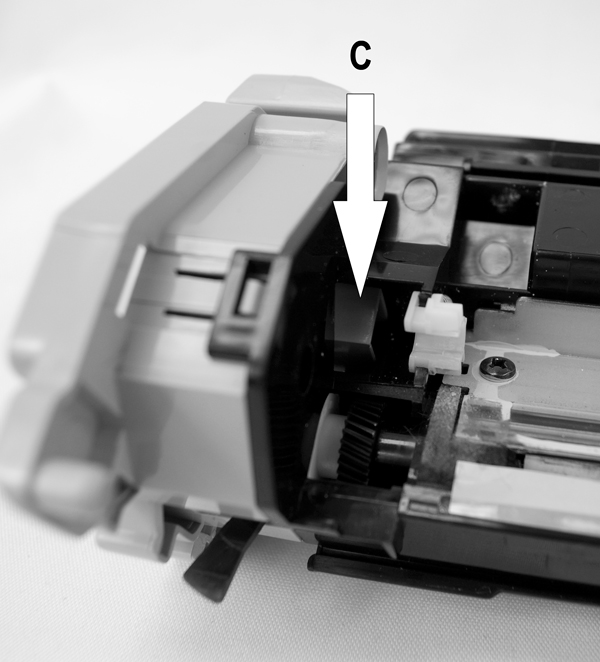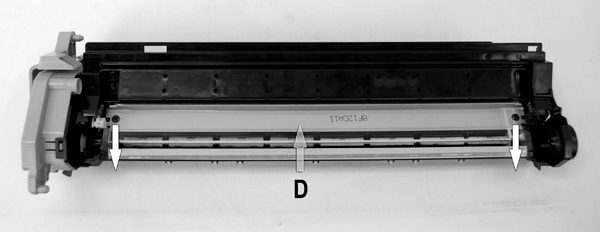Originally written for: Canon imageRUNNER 2016
These instructions describe how to rebuild the drum unit for a Canon ImageRunner 2016 and similar models.

Rebuilding Kit Contents:
- (1) OPC drum
- (1) Drum cleaning blade
- (1) Instructions
- (1) Wipe
RECOMMENDED TOOLS AND MATERIALS:
(Note: All recommended tools and materials are available from Precision Roller)
DISASSEMBLY
NOTE: Follow these instructions carefully. The quality and performance of this product will depend on your workmanship as well as the condition of the used unit being rebuilt.
- Remove the OPC drum holding pin (A) with needle nose pliers. Remove used OPC drum.
- Remove bias charge roller (B). Clean the charge roller with charge roller cleaning wipe, or with clean, deionized water and white S4400 towel; use wipe in one direction only.
- Remove white BCR support clip (C).
- Remove drum cleaning blade (D) by removing the two (2) securing screws. Note the quantity and location of any blade shims that may be present under the used blade and save for re-installation.
REBUILDING
- Vacuum out waste toner, being careful not to damage the mylar recovery blade.
- Install any drum cleaning blade shims removed in disassembly, then install new drum cleaning blade, securing with the two (2) screws removed in step 4. Install previously removed white BCR support clip.
- Reinstall clean BCR.
- Apply a light amount of Kynar to OPC drum. Install new OPC drum in cartridge securing it in place with drum holding pin removed in step 1. Rotate OPC drum one rotation down (counter-clockwise) to the drum-cleaning blade. If Kynar is visible on the BCR, dry wipe it with the S4400 towel to prevent copy quality issues.
- Publisher: Precision Roller



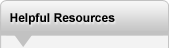





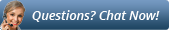
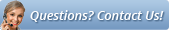





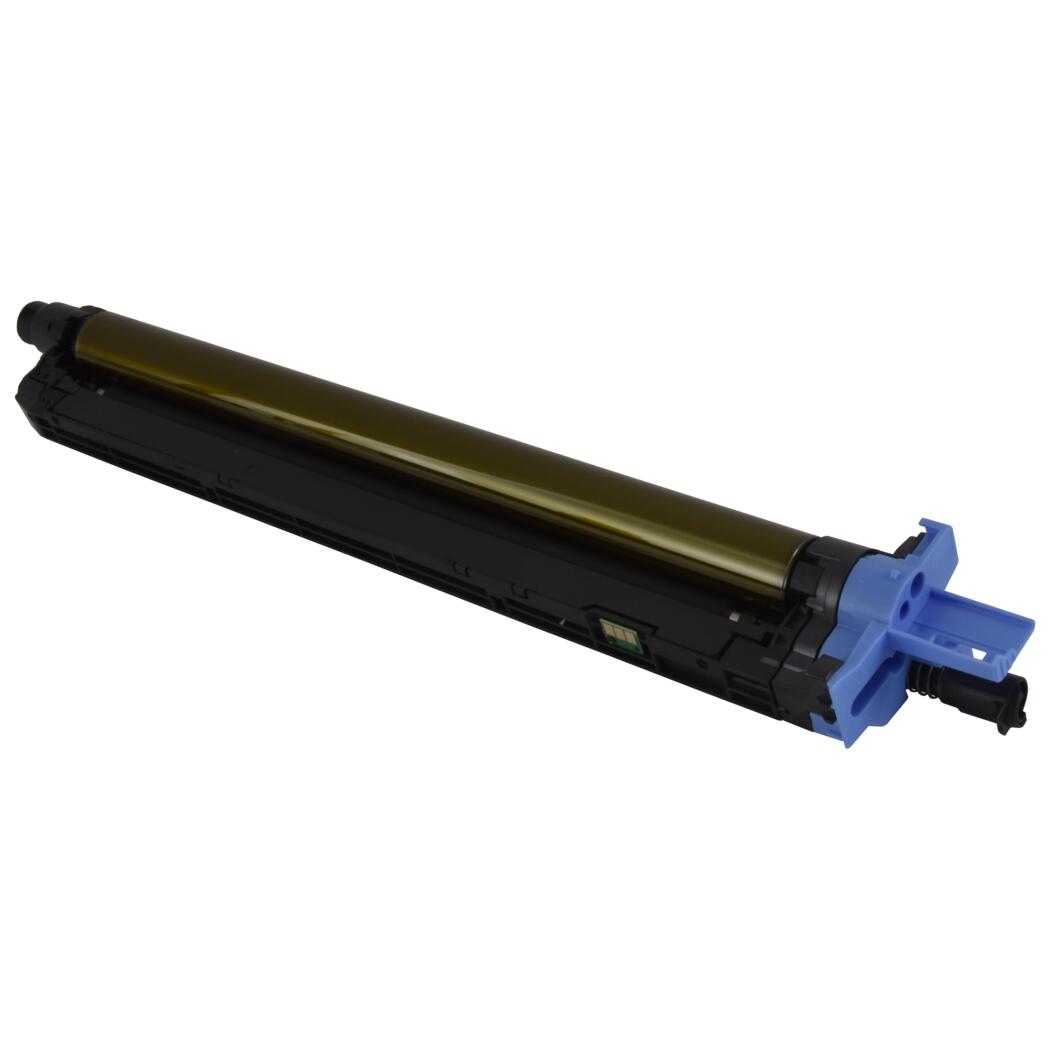 Konica Minolta Color ( C / M / Y ) Drum Unit - Sold each
Konica Minolta Color ( C / M / Y ) Drum Unit - Sold each