Originally written for: Brother MFC-9340CDW
Also applies to: Brother HL-3140CW, 3170CDW, 3180CDW, MFC-9130CW, 9330CDW
A “Replace Toner†message may show on your Brother MFC-9340CDW machine even after installing a new cartridge. Following these few steps will perform a reset of the toner cartridge and clear the message that is shown on the LCD display.

Brother MFC-9340CDW multifunction unit showing “Replace Toner” message
Contents
- Introduction
- Instructions
- Toner Cartridges
Introduction
The Brother MFC-9340CDW has a manual process to reset the toner cartridges and override the “Replace Toner” message that can appear even after a new toner cartridge is installed.
Instructions
-
Ensure the printer your Brother multifunction unit is switched on. If the machine is not in sleep mode, an image should appear on the LCD display.
Hint: It is easier to press the fax key at this time and note the location of the Asterisk key before opening the printer lid. Once the printer lid is open, the keypad will no longer be illuminated.

Locate the Asterisk Key on your Brother Multifuncion unit. It should appear on the key pad just to the right of the LCD display.
-
Open the printer lid of your Brother MFC-9340 (and related models).

The Brother MFC-9340cdw open, showing toner cartridges.
-
Press and hold the Asterisk key for five (5) seconds. Even though the keypad is not illuminated with the printer lid open, the asterisk key does still function.

Press and hold the asterisk key for five (5) seconds. Even without the keypad illuminated, the asterisk key will still function.
-
A new menu should appear on your Brother’s LCD display.

The reset menu should appear on the LCD display, revealing additional printer functions.
-
The LCD display should now show different options based on toner color as well as cartridge capacity. Select the printer cartridge that you would like to reset. A table is provided below to assist in selecting the correct toner cartridge to reset.
Toner color
| Code | Toner color |
|---|
| K |
Black |
| C |
Cyan |
| M |
Magenta |
| Y |
Yellow |
Cartridge Capacity
| Code | Capacity |
|---|
| STR |
Starter (low capacity) |
| STD |
Standard Capacity Cartridge |
| HC |
High Capacity Cartridge |
| SHC |
Super High Capacity Cartridge |
-
A prompt will appear on the LCD display prompting you to reset your Brother MFC-9340CDW printer. Select “Yes” when this prompt appears. The printer should begin its restart process.
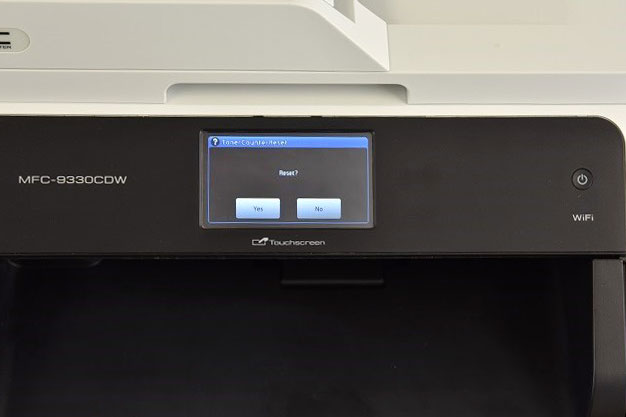
Press Yes to confirm reset of your Brother MFC-9340CDW machine.
-
Close the printer cover of your Brother Multifunction unit.

Brother MFC-9340CDW pictured with the printer cover closed.
Toner Cartridges
- Publisher: Precision Roller